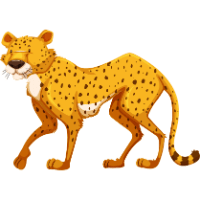Сlick here to start cps test
How to take a Right click test?
-
Start clicking
To get started, place your cursor in the test area and start right clicking. -
Maximize your clicking speed
Now try to click as quickly as possible while the timer is running. -
Get the result
After the timer runs out, you will see your final CPS result of the right click and your rating.
Rate CPS-Tester.com:
4.1 / 5
2,174 votes