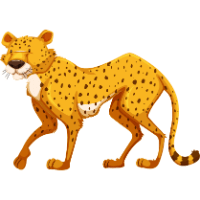How to take a CPS Test?
-
Just click in the test area
To get started, just click in the testing area and the test will run right away. You can use full screen mode and light/dark mode to make testing as convenient for you as possible. -
Maximize your clicking speed
After the test has started, try to make as many clicks as possible in the allotted time. We have a variety of timeframes from 1 second to 100 seconds. -
Get the result
After completing the test, you will know your score and average click speed. Share your results with your friends on social networks!
What is CPS Test?
The CPS test, or clicks per second test, is an online tool used to measure a user's clicking speed and accuracy. The test involves clicking a button as many times as possible within a set time limit, usually 5, 10 or 20 seconds. The result is displayed as the number of clicks achieved within the time limit.
The CPS test has become popular as a measure of reaction time and gaming performance, and is often used by gamers and competitive players to gauge their clicking speed and accuracy. Some gamers use the test as a way to practice and improve their clicking speed and accuracy, while others use it as a way to compare their scores with other players.
The test is simple to use and can be found on many websites that offer online tests and quizzes. To take the test, a user simply needs to click the button as quickly and accurately as possible. The test is usually timed and the number of clicks achieved within the time limit is displayed as the result. Some tests also display an average CPS based on the user's clicks over the entire test.
While the CPS test is a fun way to measure clicking speed and accuracy, it is important to note that it is not an official measure of performance or reaction time. The results of the test can be influenced by factors such as the user's hand-eye coordination, the quality of their mouse or trackpad, and the conditions under which the test is taken.
In addition to being a fun way to measure performance, the CPS test can also be used as a tool for improving reaction time and clicking accuracy. By practicing and taking the test regularly, a user can track their progress and see how they can improve their clicking speed and accuracy over time.
In conclusion, the CPS test is a simple and fun tool used to measure a user's clicking speed and accuracy. While it is not an official measure of performance or reaction time, it can be a useful tool for practicing and improving reaction time and clicking accuracy. Whether used for fun or for self-improvement, the CPS test is a popular and entertaining way to gauge clicking speed and accuracy.
How many clicks per second is fast?
We use our own rating to calculate your test score. If you are doing less than 5 clicks per second, then this is the speed of the turtle. A good result is 5 to 10 clicks per second. If you make more than 10 clicks per second, then you are faster than most players.
How can I improve my clicking speed?
To improve your click rate per second of time, try the following guidelines:
- Use different mouse click techniques such as jitter click or butterfly click.
- Try to improve the mouse sensitivity in the computer settings.
- Use a gaming mouse instead of a regular one.
- Practice mouse speed more often, for example when playing video games.
Key features of CPS-Tester.com
We tried to make the test interface as convenient as possible for you, our main advantages are:
- Full screen test mode
- Light / Dark test mode
- Different timeframes for testing, from 1 to 100 seconds
- Convenient sharing of your results on social media
- You can use the test both on desktop computers and on mobile devices